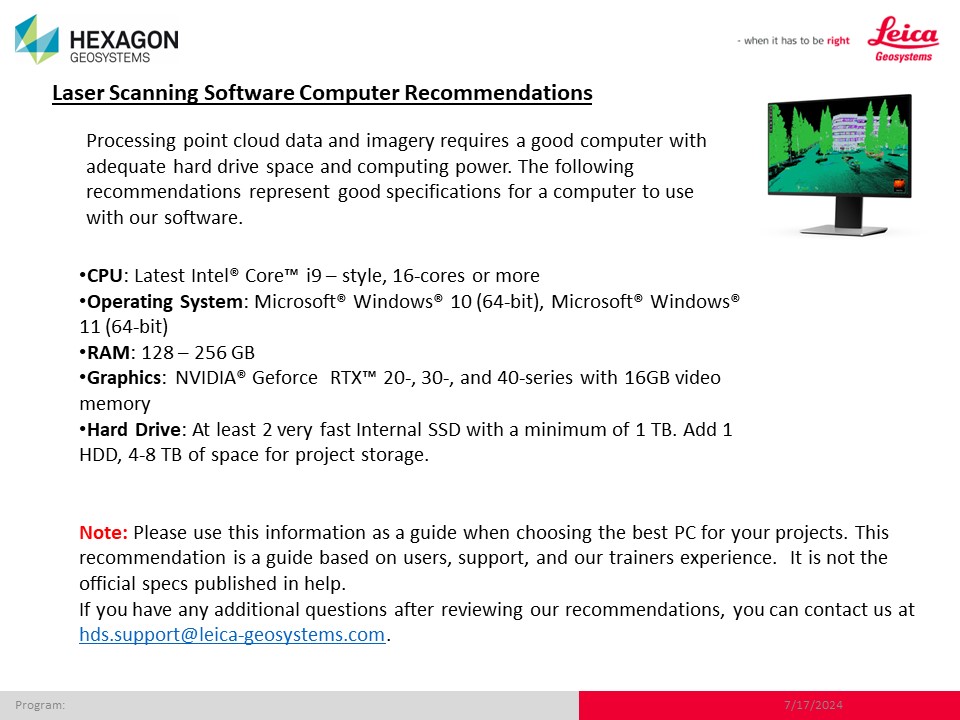Welcome to High Definition Scanning at Leica Geosystems. This introductory page is intended to show how to set up accounts, computers and introduce online resources for your Reality Capture hardware and software. The following list will navigate you through the necessary steps. Click on anyone of the topics below to go straight to the information.
- Inventory Check
- Locate Software Licenses
- Locate Hardware Serial Numbers
- Record Essential Numbers
- Create a myWorld Account
- Create a Cloud Account
- Download, Install Client License Manager (CLM) and Software Licenses (EIDs)
- Download Software and Install
- Window Updates and Video Card Drivers
- Adjust Graphic Settings for Optimum Program Operation
- Install Apps on Tablets or Phones
- Create Account and Login into Reality Capture Studio
- Access My Learning on myWorld
- Search the Knowledge Base on myWorld for information on your Reality Capture Hardware and Software
- Submit a Support Ticket through myWorld
- Check on Service of Hardware through myWorld
- Software Links
- Reality Capture Teachable
- Computer Specifications

1. Inventory Check


2. Locate Software Licenses


3. Locate Hardware Serial Numbers


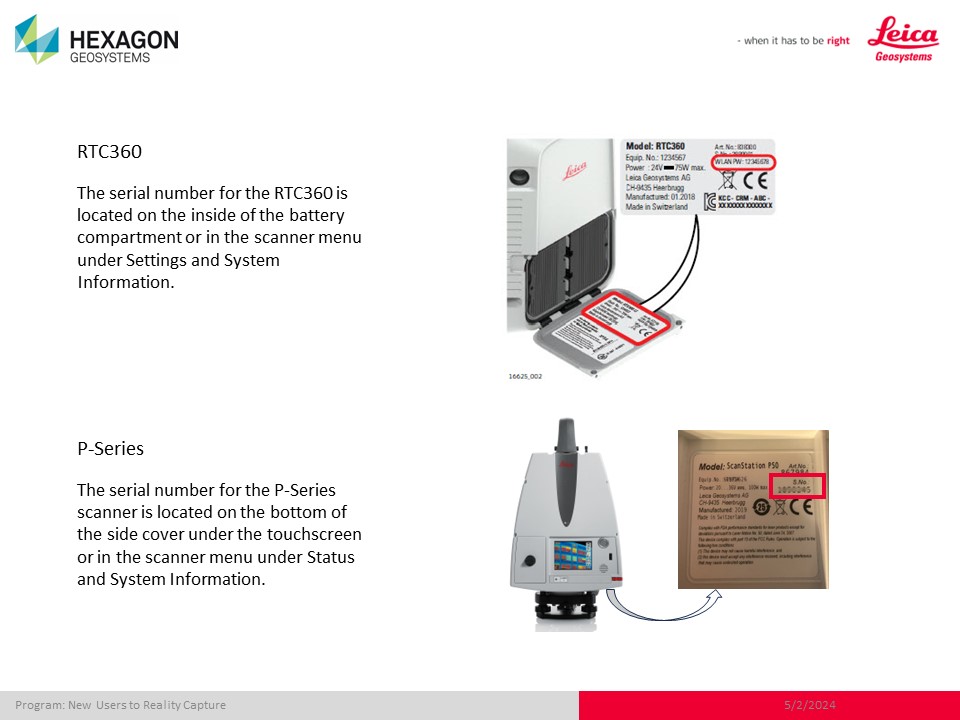

4. Record Essential Numbers
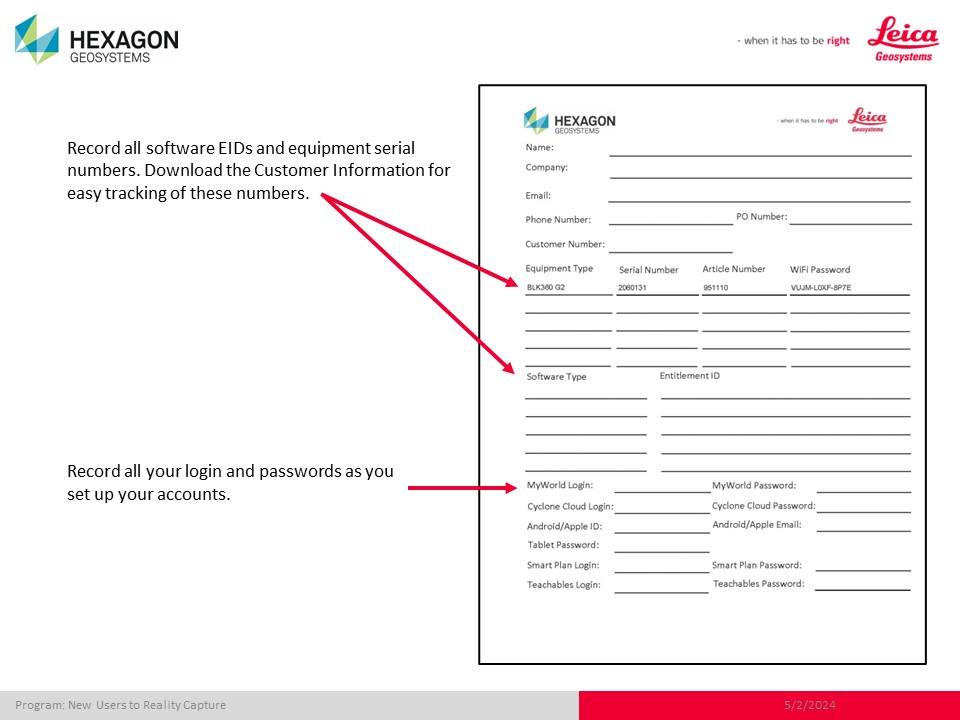
Customer Information Sheet
Download this fillable PDF and record your login credentials, product numbers that will be needed for account setup, technical support and updating your equipment and software.

5. Create a myWorld Account

Create a myWorld account at https://myworld-portal.leica-geosystems.com/ and register equipment serial numbers and software EIDs.
Watch the video on Setting up your myWorld Account.
Alternatively, click on the link below to download a .pdf on how to setup your myWorld Account.

6. Create a Cloud Account

Create a Cloud Account at https://portal.cyclone-cloud.com/
Watch the video on setting up your Cloud Account.

7. Download, Install Client License Manager (CLM) and Software Licenses
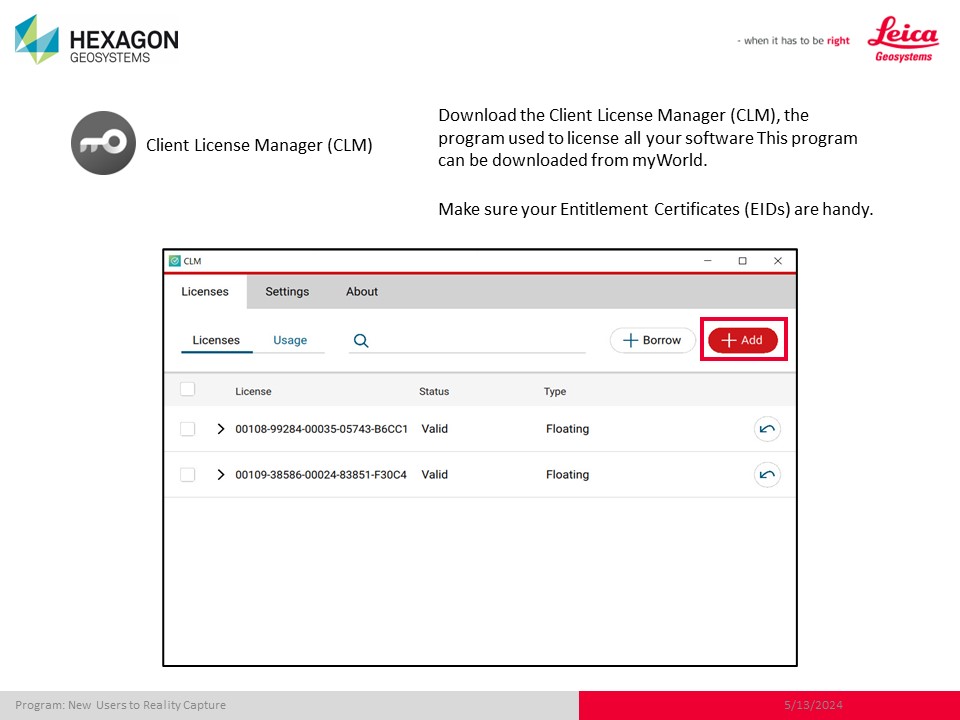
Download the CLM on myWorld under My Products (https://myworld-portal.leica-geosystems.com)
Watch the video on installing the CLM and loading licenses.

8. Download and Install Software
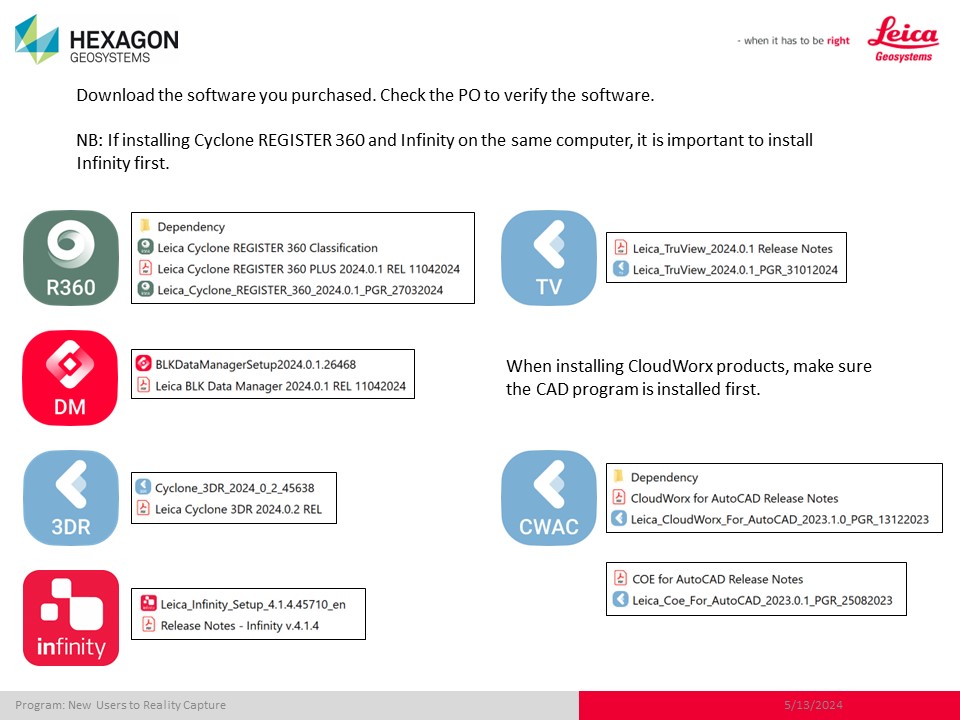
Download software from myWorld (https://myworld-portal.leica-geosystems.com/) Unzip the folder and install the software.
Watch the following exemplar videos to view installation instructions.
Cyclone REGISTER 360 Plus
BLK Data Manager
Cyclone 3DR
TruView
CloudWorx for AutoCAD
COE for AutoCAD
Infinity

9. Window Updates and Video Card Drivers

Watch the following video to learn about Video Cards, performing Window Updates and updating Video Card Drivers.

10. Adjust Graphic Settings for Optimum Program Performance

Watch the following video to adjust the Graphics Settings for your Leica Programs.

11. Install Apps on Tablets or Phones


12. Create Account and Login to Reality Capture Studio


13. Access My Learning on myWorld

Watch the following video to learn how to access My Learning.

14. Search the Knowledge Base on myWorld for Information on you Reality Capture Hardware and Software

Watch the following video to learn how to use the Knowledge Base.

15. Submit a Support Ticket through myWorld

Watch the following video to learn how to submit a support ticket on myWorld.

16. Check on Service of Hardware through myWorld

Watch the following video to learn how to check the status of your hardware service on myWorld.

17. Software Links
This section provides quick links to download the latest version of HDS Software. Links are also available in MyWorld. Be sure to create your account and register your equipment and software.

18. Reality Capture Teachable
Reality-Capture-Smart-Learning.Teachables.com
Free, Per Course Purchase Options, and Smart Plan yearly subscription courses are offered as an option using a Learning Management System (LMS). The LMS Teachables.com provides structured lesson plans that can be stepped in and out of while progressing through the course materials. An unique Teachables.com account is required for each user.
Free Courses:
A Beginner’s Guide to the BLK360! – An eleven chapter free course was developed to introduce users to BLK360, associated software and resources.
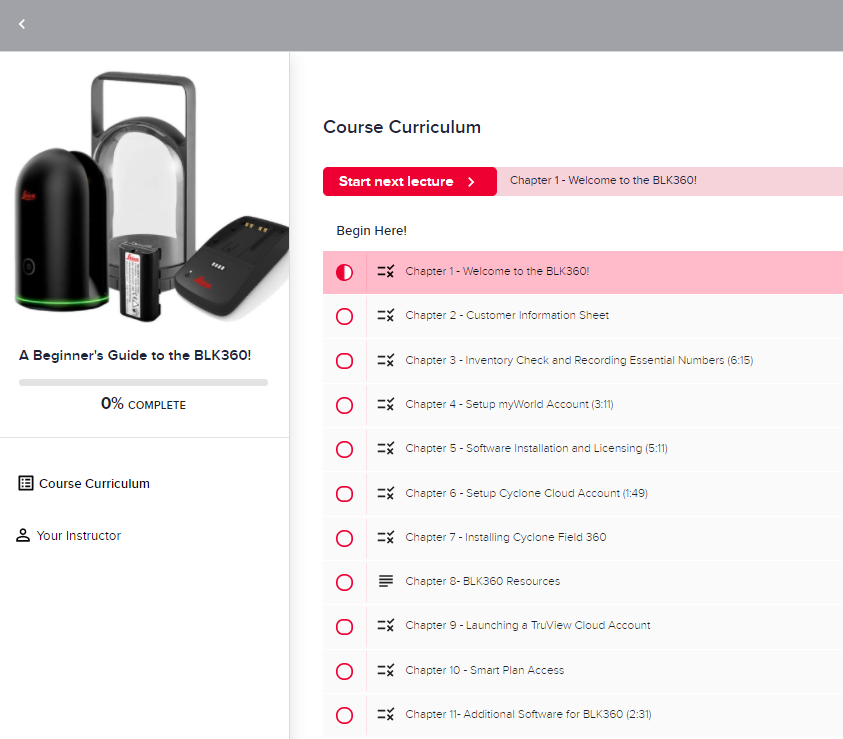
19. Computer Specifications