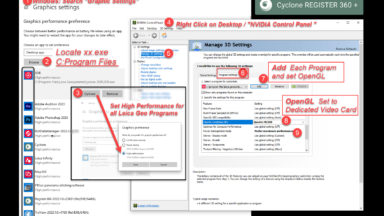Projects & Storage in Cyclone REGISTER 360
Learn how to manage projects in Cyclone REGISTER 360
Graphics Settings Required for Leica Geosystems Programs
Required Graphics Setting that need to be set manually for all programs.
Linking Databases in Cyclone Core
How to fix databases that are no loner visible in Cyclone Core?
Using Batch Import in Cyclone Core
It it possible to setup a batch routine to import different sets of raw data at one time. Watch the following video to learn how to use the Batch Import in Cyclone Core.
Advanced UCS Tools in REGISTER360
The Advanced UCS tools are accessed in the Setup or Bundle Cloud. Users can set the UCS by Pick, Plane or Corner. By Pick and Corner give users the option to enter in a specific reference point. Watch the following video by Brian Elbe to […]
Using Basic UCS Tools in REGISTER360
This video by Brian Elbe outlines the basic UCS Tool found in the SiteMap of the project. After importing the data, before setting the UCS, click the letter A on the keyboard to display the world UCS. It is located on the first scan setup. […]
Extracting Targets and Registering Data to Control
This video by Brian Elbe covers extracting targets and registering the data to control. It also shows how to finalize a project, edit and publish the registration report and point cloud data.