Welcome to High Definition Scanning at Leica Geosystems. This introductory page is intended to help new users with their recent purchase and register their equipment at Leica MyWorld which provides product information, software updates, service history, support requests, online training and trusted services.

Customer Information Sheet
Download this fillable PDF and record your login credentials, product numbers that will be needed for account setup, technical support and updating your equipment and software.

Software Links
This section provides quick links to download the latest version of HDS Software. Links are also available in MyWorld. Be sure to create your account and register your equipment and software. (See Section B-2 below for instructions to setup MyWorld Account.)

Setting up New Equipment, Accounts and Configuring Computer
The following section steps new users though the process of unpacking new equipment, setup, inventory, creating important accounts and configuring computers.
A. Scanner Setup
- Video A-1 – Inventory and Scanner Setup
- Video A-2 – Scanner Settings
- Video A-3 – Check Firmware

B. Computer Setup
- Video B-1 – Video Card Settings
- Video B-2 – Setup MyWorld Account
- Video B-3 – Download and Install Software
- Video B-4 – Computer Settings
- Video B-5 – Setup Cyclone Cloud Account
- Video B-6 – Configure Cyclone REGISTER 360

C. Configure Tablet

D. BLK3D Setup

Reality-Capture-Smart-Learning.Teachables.com
Free, Per Course Purchase Options, and Smart Plan yearly subscription courses are offered as an option using a Learning Management System (LMS). The LMS Teachables.com provides structured lesson plans that can be stepped in and out of while progressing through the course materials. An unique Teachables.com account is required for each user.
Free Courses:
A Beginner’s Guide to the BLK360! – An eleven chapter free course was developed to introduce users to BLK360, associated software and resources.
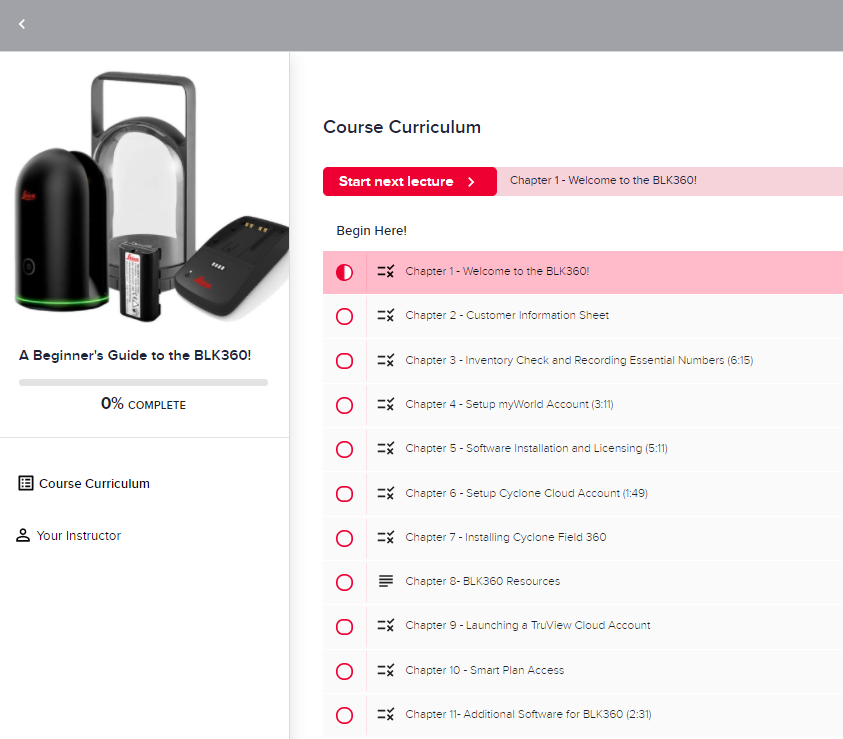
Courses:
Pointfuse powered by JetStream – a seven chapter course for the operation of the Pointfuse powered by JetStream point cloud meshing software.