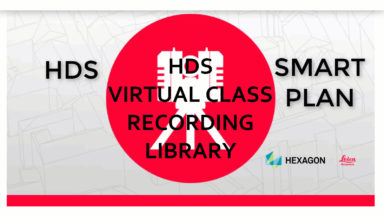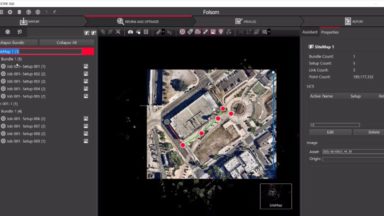Register 360 Plus / RTC360 Workflow Video Series with Andrea
This video series serves a workflow covering start to publish of the Cyclone Register 360 Plus v2024.0.3 interface with Andrea with a RTC360 dataset. Useful for any type of scan data to learn the various walk through of tools in REG360 this series is a […]