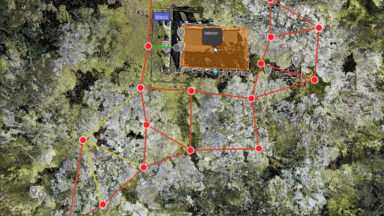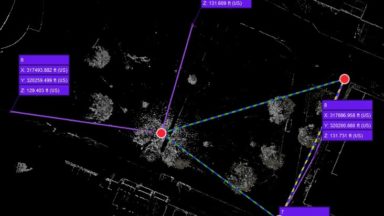Using Multiple SiteMaps in REGISTER 360
Using Multiple SiteMaps in REGISTER 360 is a great way to separate data into smaller groups. Data registered in one bundle can be separated into separate SiteMaps and links can be created to navigate between them in TruView. Multiple SiteMaps is also a great tool […]