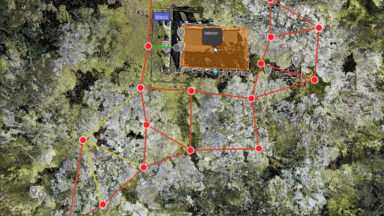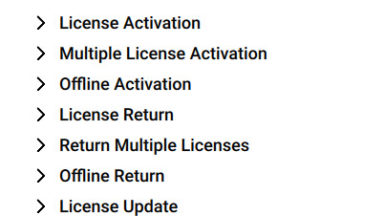Creating Line Work in CloudWorx for AutoCAD
There are a number of automated tools in CloudWorx for AutoCAD to create floor plans quickly and efficiently. This video shows how to use the Quick Slice tools, 1 and 2 Point Polyline and Fit Section to create line work in AutoCAD.