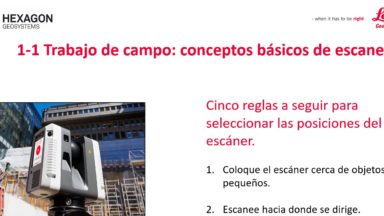1-1 Trabajo de campo: conceptos básicos de escaneo
Cinco reglas a seguir para seleccionar las posiciones del escáner.
Coloque el escáner cerca de objetos pequeños.
Escanee hacia donde se dirige.
Escanee hacia donde estaba.
Escanee cada umbral.
Escaneo del ángulo de 45 grados.