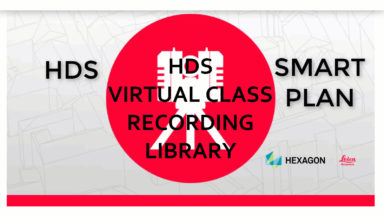Tunnel Volume in Cyclone 3DR – Virtual Class Recording
During this 20 minute Virtual Class Recording, Kriss Myer steps the user through the workflow of calculating the volume of a tunnel in Cyclone 3DR. The class covers creating and editing the mesh, filling in holes and capping it to create a water tight mesh. […]