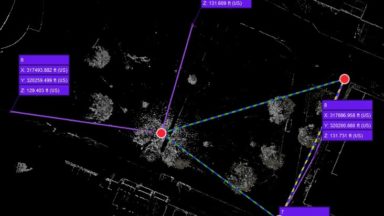Applying Multiple Control Files to a Project in REGISTER 360
The following workflow videos shows how to manage multiple control files in a single project in REGISTER 360. It covers minimum requirements for targets, how to edit control files and create virtual targets.